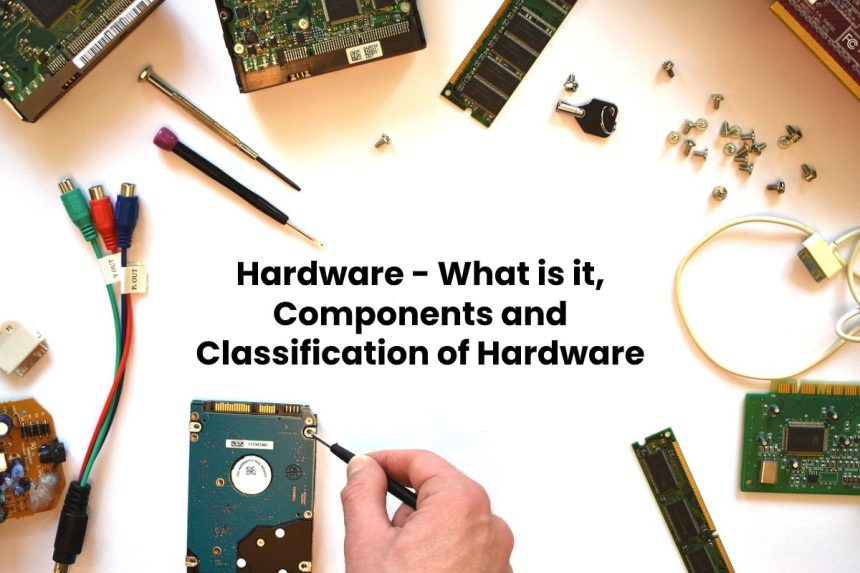What is Hardware?
The hardware is the physical part of a computer, i.e., everything that can be touched. This includes the keyboard, the network cards, the mouse, the DVD, the hard disk, the printers, etc.
A computer is an electronic equipment that processes large amounts of information in a short time. For this, it requires some instructions (the software ) that are made by some devices or equipment.
We have then that a computer’s hardware fulfills the following functions: data input, processing, storage, and output.
Components of the Hardware
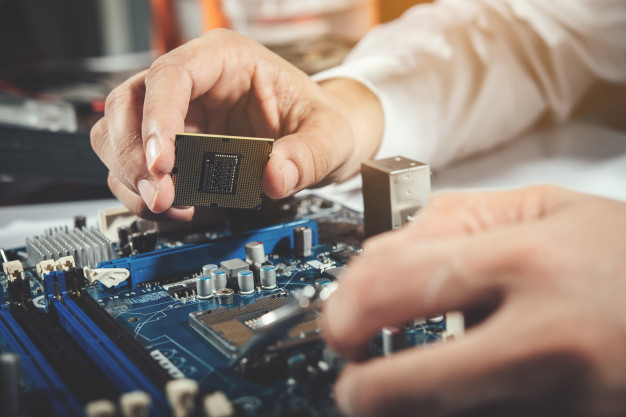
There are various components according to the activity they carry out in the hardware. These are the motherboard, the cabinet, the CPU or central processing unit, main memory unit.
Motherboard
The motherboard controls and connects all the elements of the computer. Furthermore, it is made of fiberglass, a material that supports heat. And also, in it is the slots through which the controller cards, memory chips, processors, among others, are connected.
Cabinet
It is the structure that supports and protects the central team. And also, it can be horizontal, half tower or tower.
Input or output units
They are those parts that allow connecting the central equipment with the peripherals. And also between them, we have:
- Slots or expansion slots.
- Controller cards: video, sound, network cards.
- Ports: parallel port, USB port, infrared.
- Buses.
Central Processing Unit (CPU)
Also known as a microprocessor, it is the brain of the computer. Furthermore, the best-known processor models are Pentium, Celeron, Athlon, and Sempron.
The speed at which a microprocessor works is measured in frequency or cycles per second. Thus, one megahertz (MHz) is equal to 1 million cycles per second, and one gigahertz (GHz) is equal to one billion cycles per second.
Inside the microprocessors, there is a special memory that accelerates the data’s access, facilitating its operation. This is the cache.
Main memory unit
There are 2 types of memory units: RAM and ROM memory.
RAM
The RAM is the random access memory, which means that the processor can reach any data without going through the above data. And also, it is a temporary storage area that allows programs to execute their functions. The more RAM a computer has, the more programs can run at the same time.
ROM
The ROM, meanwhile, is a read-only memory that is configured on the motherboard and brings the information to start the computer when you turn it on. This memory cannot be altered.
Memory capacity is measured in gigabytes (GB), which means one billion bytes. In addition, a byte is the information storage unit made up of 8 binary digits.
Input devices
It includes all the equipment necessary to enter the information into the computer. And also, we can mention the keyboard, the mouse, and the game controls.
Output devices
The results of the processes carried out by the central processing unit are sent to the output devices. Moreover, these are the monitor, the printer, the speakers, and the Chartplotter.
Hardware Classification
The hardware is divided into central equipment and peripheral equipment.
Core Team
It corresponds to the motherboard and comprises the input or output units, the central processing unit. And also, the main memory unit.
Peripheral Equipment
They are all the devices connected to the central equipment that allows communication with the outside. And also depending on the function, there are three types of devices:
- Input devices: keyboard, mouse or mouse, microphone, digital camera.
- Output devices: monitor, printer.
- Storage devices: hard disk, CD, DVD, memory cards, removable drives.
We have to make special mention of some devices that serve both input and output, such as the modem, which has a very wide use to access the internet.
Check Out: HDD Write For Us, And Contribute, Advertise with us, Submit Post
Also Read: 5 Reasons to Start your E-commerce Now – [2020]
KNOW MORE:- classicclothf