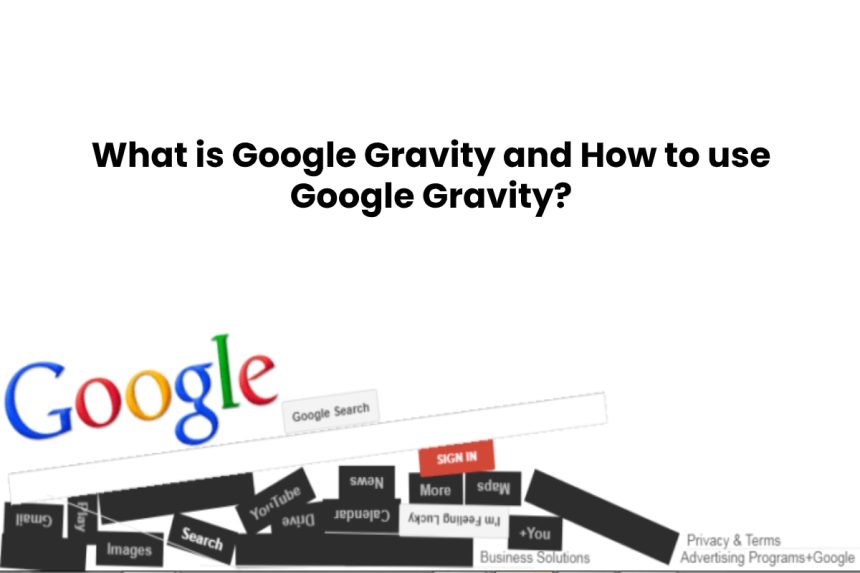Hi, I hope you are having a good day! Google Gravity is a fun and interactive Easter egg that was created by a web designer named Mr.doob in 2009. It is a simple yet effective experiment that demonstrates the power of JavaScript and CSS.
To use Google Gravity, simply type “Google Gravity” into the search bar and click on the “I’m Feeling Lucky” button. The entire Google homepage will then fall to the bottom of the screen, as if it is being pulled by gravity. You can then drag and drop the different elements of the homepage around the screen.
For further information, please follow us along the end of the article.
What is Google Gravity?
Google Gravity is a little trick that makes the various elements of the Google screen momentarily subject to the force of gravity.
All Internet users know what Google is and what its main services are, for example, Gmail, YouTube, Google Plus, Google Translator, and much more. But it does not end there: there are many other functions available for users. These functions, explicitly designed to simplify the life of those who surf the internet for work or hobbies or just for fun.
An example is Google Gravity, a little-known but very original Google feature that you will certainly appreciate. If you are curious to know it better, here is everything you need to know about the subject.
A fun trick
Google Gravity can be described as a “trick” that can be activated while using the popular Google search engine. The normal functions of the search engine remain active, but the home seems to be drawn downwards by the force of gravity (from which the trick takes its name).
The bar usually found on the upper part of the screen breaks into a thousand pieces upon contact with the virtual “floor” formed by the lower edge of the screen. Furthermore, moving the single fragments with the mouse, you can have fun making them fly from one side of the screen to the other, with a very realistic and fun effect!

It is, therefore, a nice and cute javascript, which simply has the function of entertaining users by moving the classic static Google screen a bit.
Many people use tricks of this type to make jokes to their friends, who do not expect a similar effect. And at first glance, they could fear that it is a virus or have somehow “broken” the search engine. Observing their faces when they see the whole search engine page collapse without warning!
How to use Google Gravity?
Activating Google Gravity is very simple.
Just search for Google Gravity on the normal search bar and click on ” I feel lucky. ” Perhaps taking advantage of a moment when your friend is distracted. At this point, the whole screen will move suddenly, just as if it were subjected to the force of gravity.
Of course, the search results will also crash and fall, and the pile of virtual rubble will increase. But don’t worry, you can eliminate gravity in a very simple way.
To return to the regular search engine screen, simply go back with the arrow located in the upper left corner of the window. Waiting for a minute, then everything will return to normal by itself. If it’s a joke, you’ll have plenty of time to watch your friend panic before seeing the Google screen return to his place as if nothing had happened!
Other Examples
Google Gravity, which has been around for a few years, is certainly not the only fun game that can be used on the Google search engine screen. In fact, there are a lot of different options, one more imaginative than the other! For example, you can try the ” do a barrel roll ” effect, which makes the screen rotate 360 degrees. The “underwater” option, on the other hand, transforms the entire screen into a real aquarium complete with fish swimming from one side to the other.
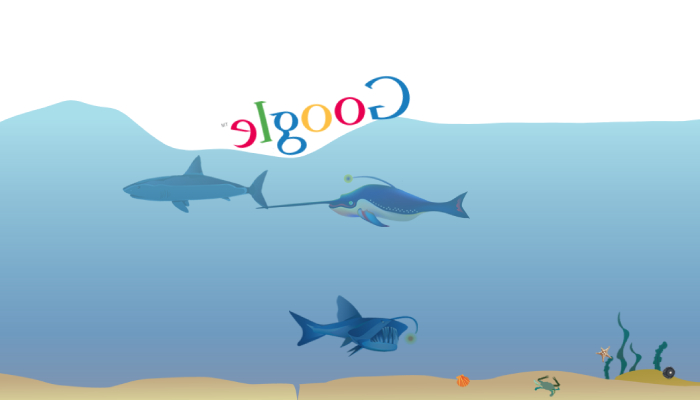
If you want to distract yourself from your internet research for a few minutes and you want to play the famous Pacman game. We recommend typing “Google Pacman” and clicking on the “I feel lucky” button. If you want, you can also play together with a friend for a bloody challenge!
These are just some of the examples with which you can indulge yourself: from the famous Snake game to the mirror effect, from the rainbow to the guitar. And there are really many fun tricks to spend time with Google!
All the tricks at your fingertips
Finally, we offer you a real gem, which will allow you to have a series of tricks on hand in a single screen, including Google Gravity. Try to activate the “tilt” option (looking for Google Tilt and clicking on “I feel lucky”), and you will see a screen tilted to the side, with a series of colored icons to choose from. In particular, you will find the Underwater, Gravity, Terminal, Pac-man, Guitar, snake Game, Bing wallpaper, my location, and bing mirror options.
The last three icons do not actually refer to games or tricks for Google but to particular functions. Bing Wallpaper is a collection of wallpapers. Besides, IP Location shows you the geographic coordinates (latitude and longitude) of the position where you and your computer are at the moment. At the same time, Bing Mirror refers to the Bing engine modified with the mirror function.
In short, if you are on break from work and looking for a way to distract yourself and spend some time, this is the best way to disconnect. Good fun!
Also Read: Fascinating IT Trends to Look Out for in 2020
READ MORE:- reviewstechbu