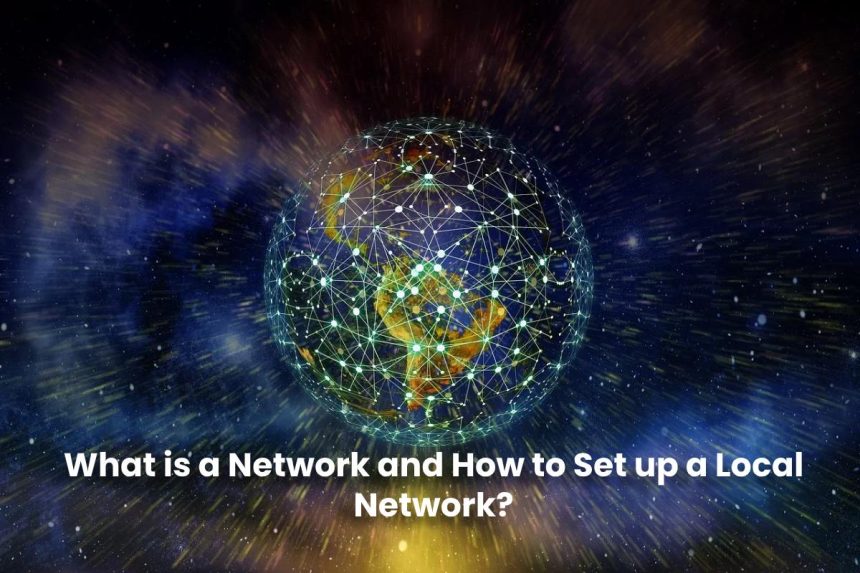We encounter networks again and again in everyday life. In addition to the Internet as a global network or in-house networks, so-called intranets, you can also set up a local network at home. Read here how such a local network works and how to set it up on the Windows PC.
What is a Network?
A network is a connection between at least two devices. This can be a PC or laptop, as well as mobile devices or game consoles. As a rule, the devices in a network are connected via a router, via which they also access the Internet. But there are also so-called peer-to-peer networks where the devices communicate directly, i.e., without an intermediary.

Types
Networks are usually differentiated according to the type of transmission and the range in different network types. Depending on how and where or in which area the data is transmitted.
Wireless vs. wired
A distinction is made between radio networks and wired networks in the type of transmission. Examples of radio networks are WLANs that are based on the IEEE 802.11 standard (international name: WiFi), or LTE technology in cell phones and smartphones. Wired networks such as DSL are also known as broadband Internet.
Reach of the Network
The following types of distinction have been established for the reach of networks:
- PAN [Personal Area Network]: This refers to the networking of devices in a narrow environment, for example, up to 10 meters. Examples of this are Bluetooth technology or the Airdrop WiFi ad hoc service from Apple.
- LAN [Local Area Network]: Local area networks are among the most widespread networks. And the use of it, for example, in households or small and medium-sized companies.
- MAN [Metropolitan Area Network]: This type of network describes the networks in cities or in a region.
- WAN [Wide Area Network]: Wide Area Networks are, for example, the national DSL or mobile networks.
- GAN [Global Area Network]: The best-known example of a global network is the Internet.
It should be noted that there is some overlap between the different network types. As a WLAN user, you are simultaneously part of a WAN or GAN as soon as you are connected to the Internet.
How to Set up a Local Network?
If you want to set up a local [network], you must first ensure that your router is connected to the power supply and configured correctly. It is also necessary that your computer is already connected to the router using a LAN cable or WLAN.
- To set up a [home network], please press the “Windows key” and the “Pause key” on your Windows PC at the same time.
- A new window will then open, in which please click on “Change settings” under “Settings for a computer name, domain, and workgroup.”
- Then click “Change” again and enter a name for your network under “Workgroup” before confirming with “OK.”
- Finally, it is still necessary to activate the release function on your computer by going to “Network”> “Status”> “Change connection properties” in the settings and activating the “This PC should be found” option.