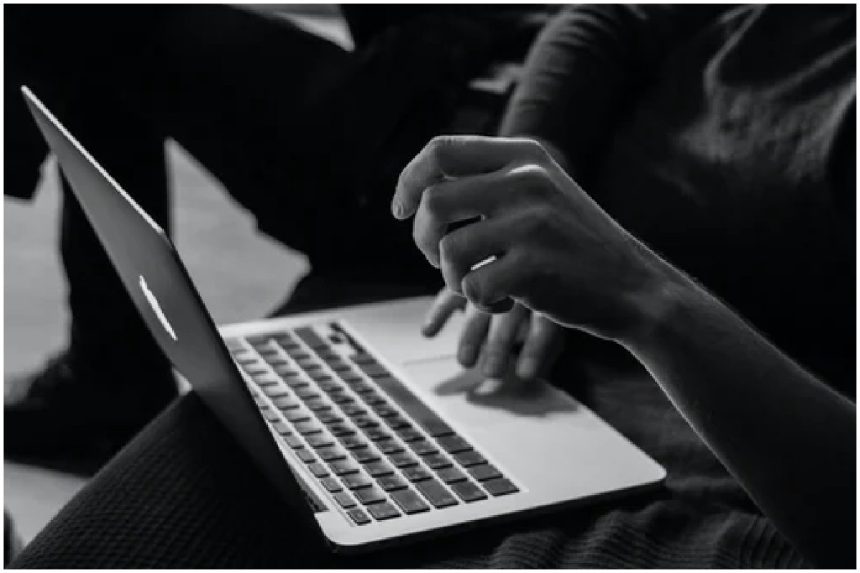MS Word to PDF Conversion: GogoPDF’s Online File Converter – For jobs, applications, or even confidential negotiations, the majority of people currently use Word files. MS Word versions, on the other hand, are easier to process but more vulnerable to security breaches. There is a way that you could switch those files to a file that can provide you a secure process. This file is called Portable Document Format or so-called PDF.
In this post, you will know what you have to consider in doing this kind of task. You have to choose a converter that can provide all your needs in your everyday workload. After you have done reading this, you will indeed no longer spare a lot of time finding the perfect tool that fits you. Below is the information about PDF and GogoPDF web tools.
Knowing The Portable File Format
PDF’s are widely utilized and thus are strongly advised to the data containing sensitive information. With a Word to PDF conversion tool, anyone can have these documents extraordinarily safe and secured. PDF documents are hard to reproduce, and copying and pasting methods that work in MS Word may not function in PDF documents. It is indeed comparable to photos.
You could use a watermark image to prevent your project from being reproduced and that you can perhaps customize everything with a digital signing. Large companies today frequently transform any document to PDF since it can display it with any computer. Business owners may also ask for a PDF copy of a job application and covering email. How does GogoPDF help you convert Word to a PDF?
Easy Steps to Do the File Conversion
The online world now provides as much as it did when it first began throughout the modern age. Browser-based or cloud system-supported file converters are among those! People generally try to install multiple PDF software or apps on everyone’s mobile and desktop, but GogoPDF only requires internet access.
- Upload the Word file or drag it from your folder and drop it on GogoPDF’s webpage.
- The file will be scanned and after that, click “Convert to PDF” to start the conversion.
- Wait for a couple of seconds or minutes, depending on the size of your file.
- You may now download the newly converted PDF file.
A Secure and Reliable Conversion Process
GogoPDF is an internet-based service that provides various PDF converting options and configuration options, along with a Word to PDF switch. You could use the feature from anywhere if you’ve had a laptop or tablet. To transform any Word documents to PDF, you do not even need to be a technical expert.
Follow this webpage’s four simple actions, and the system will transform it in such a couple of moments. You could use Dropbox or any computer to insert your documents.
The connectivity of the whole file conversion utility is also essential. It is compatible with various operating systems, including Mac, Windows, Linux, and others.
You may use the tool with various browsers, including Firefox, Google Chrome, and Internet Explorer. If you’re concerned about a cyberattack, GogoPDF promises to keep all documents you’ve operated on safe. Your copies are removed from their database after one hour. You’ll also have plenty of time to re-download any project if necessary.
Other Useful Tools of GogoPDF
GogoPDF feature is not only limited to transform Word docs to PDF, but this also contains a variety of PDF advanced features once you’ve received your converted copy. Moreover, there is no need to launch another browser for another objective. GogoPDF provides four additional features in which you could use immediately until copying any PDF data.
You could either use the added watermark option to attach your sign or transform this into a JPG file. With a single tap, you can also combine and reduce the size of PDF files. Launch it now to know more about this feature, and you will find more about how GogoPDF will help you manage your files.
You Will Not Spend Money At All
Even though technology has changed everyone’s lives easier, several websites or downloaded Word to PDF converters aren’t accessible to everyone. Some of these might not be secure with your credit card information. Any operation using GogoPDF will have no charge.
You don’t have to spend a penny or indeed a few dollars to try out this online file converter tool. It’s ideal for job seekers, college students, and perhaps even small companies. Although, GogoPDF will make its debut it’s Premium package that would provide users with even more amazing technologies.
Takeaway
People can’t resist but remain relevant in file standards because PDF is among the most popular files. GogoPDF has some options that won’t cost. Check the page and try out the Word to PDF converter!