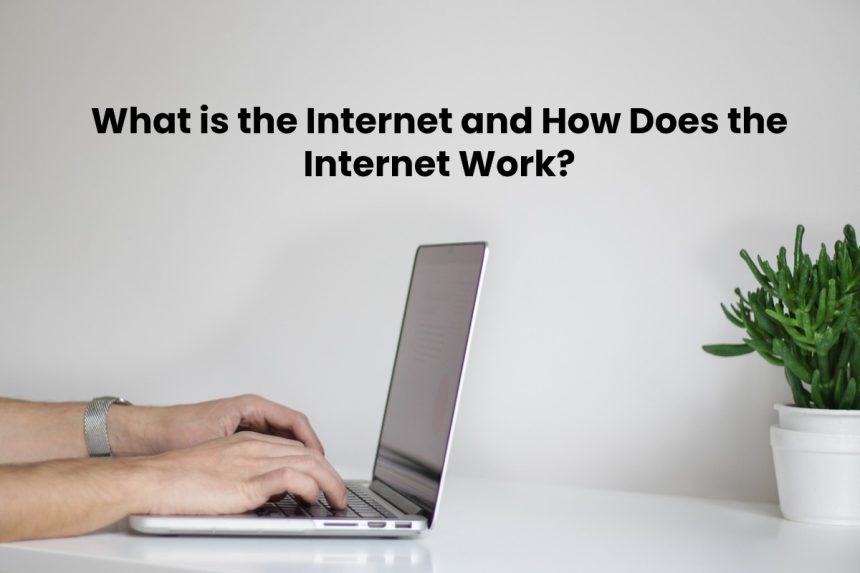What is the Internet?
The internet is a large network of connected computers around the world. It contains the information and technological tools that anyone with an internet connection can access. When we say that something is online, we usually mean that it is on the internet.
How Does the Internet work?
To connect to the internet, you need an electronic device, such as a computer or a smartphone, and choose your internet service provider (ISP). An ISP is a company that has special computers, called servers, with which you have access to the internet.
Internet Protocols
A communication protocol is a set of guidelines or regulations that all computer network users must obey. In other words, they are the rules for data transmission between two or more points or computers.
TCP, or Transmission Control Protocol, is a standardized set of instructions that details how computers communicate with each other. In addition, it was invented by Bob Kahn and Vint Cerf between 1973 and 1974.
Furthermore, one of the most important protocols is the Internet or IP protocol, responsible for routing and delivering data and information packets.
Check Out: Broadband Write For Us, Guest Post, And Contribute, Advertise with us, Submit Post
IP Address
Every computer or phone connected to the internet has an address, just like a house or apartment. This address is also known as the Internet Protocol or IP address. There are two kinds of IP:
- IP version 4 (IPv4) are four numbers, each between 0 and 255, separated by dots: 155.34.4.0
- IP version 6 (IPv6) are six hexadecimal base numbers (16), separated by a colon: 2001: 0: 9d38: 6abd: 287e: 1e9c: 4e72
Data Transmission
- Files or documents travel between computers in pieces called packages. Each packet is transformed into a binary system of 1 and 0 in order to be sent to its destination.
- These data packets have the IP address of the recipient and the sender associated. And also special computers called routers send this information to the destination address. Furthermore, the destination computer receives the packets and rearranges them to the original document.
- It is like taking apart a puzzle and sending each piece by a different letter carrier to another place where it is assembled.

Features
- It is open to everyone: it is a public system that anyone can have access to.
- All connections are shared.
- The information is presented in the form of text, images, and videos.
- And also, it has exponential growth.
- It is not centralized: no one point controls everyone else.
Uses
The internet is part of many aspects of modern civilization. Besides, it is not uncommon to meet people who express that life would be impossible without the internet as we know it now. Furthermore, here are the current uses that we give to the internet are:
- Search for information: The amount of data that is available online is abysmal, the vast majority for free.
- Education: we can learn about various subjects and areas, learn different languages and techniques, free or for a fee, all in the comfort of home. For example: on websites like edX.org and coursera.org, you can take courses from universities in Spain, Colombia, and the USA without traveling to those countries.
- Online communication: we can speak and write messages to our family and friends anywhere globally, whether through email, text messaging, or videoconference.
- Electronic commerce: you can buy and sell without leaving home. Websites like Amazon.com and Ebay.com are platforms where you can buy just about anything. Bank transactions are also part of electronic commerce.
- Fun and Games: Most people use their computers and smartphones to have fun, listen to music, watch videos, play video games.
- Social networks: be it through Facebook, Twitter, Instagram, or Snapchat, the internet has transformed the way of making friends and socializing.
Types of Internet Connection

Internet connections have different bandwidths (or speeds) that partially depend on the device’s capacity that connects to the internet and the ISP. Broadband services mean higher speeds. Next, we mention the most used types of internet connection.
Digital subscription line
Digital Subscriber Line or DSL service is a form of broadband communication that can use telephone lines and fiber optic cables for transmission.
Cable
Another way to access the internet is through the cable television service company. For this, it requires a computer called a splitter that separates television signals and internet data.
Satellite
Satellite internet providers are an option in rural areas. This requires the installation of a satellite disk.
Wireless Network
The wireless network does not require physical connections like cables since radio waves transmit the information. We all are aware of it as wi-fi.
Cell Phone Network
You can access the [internet] through the telephone company’s 3G, 4G, or 5G networks on smartphones.
Communication by Power Line
The PLC technology takes advantage of the electrical wiring to establish the Internet connection through the plugs. For this, adapters that take the [internet] signal are plugged in.
Telephone Modem
Initially, the [internet] connection was made through a modem, a computer that allowed phone calls and network connection, but not at the same time. It is practically deprecated due to the slow connection (56 kilobits per second).
Also Read: 5 Reasons to Start your E-commerce Now – [2020]
Helpful Resource: Themarketinginfo
KNOW MORE:- muscularmuscl