Speed up your WordPress: Accelerating a web page is always recommended because the user will be able to load it faster and because it improves the positioning issue in Google. Think that one of the things that the search engine requires is an acceptable user experience. Besides enjoying an advantage in terms of positioning, having a fast page also helps you improve the traffic you receive, achieving more page views for each user, and saving costs.
Tips to Speed Up your WordPress
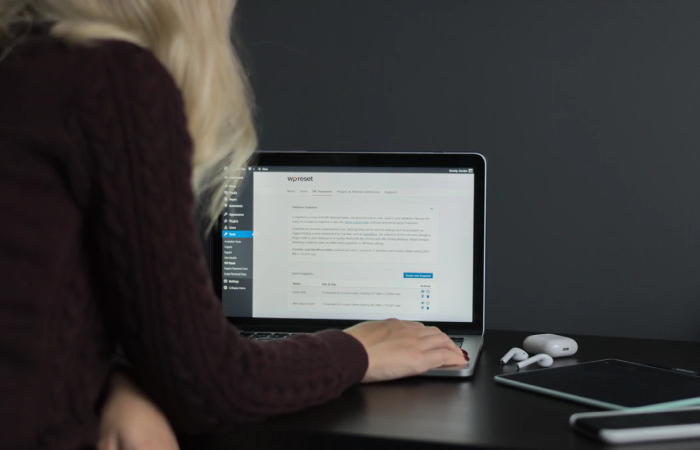
There are several things that you need to keep in mind to improve your page speed:
1. Deactivating Plugins of no Use
Deactivate all the plugins that you do not use or that do not provide you with something relevant. It is very common to test every plugin that falls into your hands, it is one of the virtues of WordPress, but many of them will slow down your blog’s loading. They are especially devourers of resources those who show some type of content on blog pages (Gravatars, popularity, etc.).
2. Activate Gzip Compression
In the administration panel, on the Options -> Reading screen, you have a box to activate this option. Do it because it reduces the size and load of CSS and Javascript.
3. Reduce HTTP Requests
You can do this in many ways, but the most obvious is the reasonable use of images on your blog, preferably in the template. No matter the size of them, each image you use is an Http request, and they are added to those included in your posts. Not to mention the multiple association buttons, aggregator groups, etc.
4. Reduce the Resolution of the Images
Continuing with the previous point, there is a fairly common error that supposes that the more resolution it has, the better it will look. And this is not entirely true. Reduce the resolution of the images that are usually displayed on your blog, your readers will not notice, not even yourself, and your page will take much less time to view. You can reduce up to 90% without reducing appearance, using any image file conversion utility.
5. Activate the WordPress Cache
Regardless of the use of cache plugins, there is a function in the wp-config.php file where you can store frequently used data. To achieve this, you must edit the file and “uncomment” or add the following line:
define (‘ENABLE_CACHE’, true). You create the cache folder (if it doesn’t exist) in wp-content / cache and give it write permissions.
6. Remove Unnecessary PHP calls
WordPress templates, to adapt to any blog, usually fill their code with calls to common PHP functions to show the name of your blog, the RSS, description, and more features. Once you have the template on your blog, the idea is to replace those calls with HTML or even text.
7. Limit Requests to the Server
With the number of storage services for all types of files currently existing, there is no reason to host files and overload the transfer rate that you have contracted, most commonly on a shared server. To avoid this, you can use Box for compressed files, Youtube to upload videos, Flickr for images …
8. Reduce the List of Notifications
One way to socialize and make a blog more accessible is to send pings to the most popular services. But this slows down the publication of the entries, and any subsequent edition. Try to narrow down the list of automatic notification services or use the NoPingWait plugin, which slows down that action.
9. Update the WordPress Version
It seems obvious, but in each new update, one of the priorities, most requested by users, is optimizing the WordPress code. So, keep your blog updated.
Some more Essential Tips to Speed up your WordPress
Plugins
As we say, you have to be very careful with the installed plugins, since it can be a synonym of a slowdown. Still, some plugins will help you do just the opposite: to speed up your website even more.
WP Super Cache
WP Super Cache creates copies of your website in Html format and uses them to speed up the loading time and reduce the consumption of resources (memory, bandwidth, processor, etc.). If your website experiences spikes in visits, this plugin will help you contain them; without this plugin, your server will surely feel the impact and affect its performance.
Hyper cache
Perhaps not as well-known as others, this plugin is ideal for webmasters who have their projects on servers that are somewhat limited in terms of resources. So, if this is your situation, you should give it a try. You will certainly notice the change.

